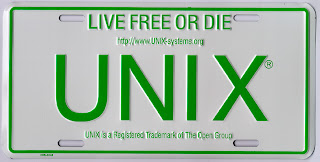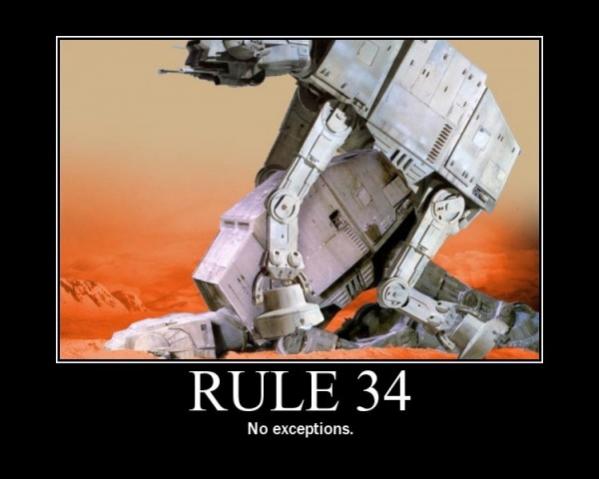As I’m often adding OCaml code to blog posts I really wanted to find an automatic way to add syntax highlighting. The first solution that I have found is caml2html but I’m still looking for something better … suggestions welcome
Daily Archives: November 28, 2012
System programming in OCaml – Part 1
This series of articles will follow my journey through “Unix system programming in OCaml”, available as a pdf here. After this series, I hope to move onto a series on Mirage system programming in OCaml and working with Signposts (a framework for managing end-to-end connectivity between devices using DNS infrastructure for signalling)
Introducing the Sys and Unix
The modules that give access to the system in OCaml are:
- Sys – functions common to all OS’s that run OCaml
- Unix – functions specific to unix
To make use of these modules in some OCaml code, we can add open Sys or/and open Unix to the top of the OCaml program.
NOTE that Unix and Sys can overwrite some of the functions in the Pervasive module, so to access a function from the Pervasive module you need to add Pervasives. in front of the function call.
When using ocamlc to compile OCaml programs that made use of Unix, you need to pass unix.cma to the compiler e.g.
$ ocamlc unix.cma hello.ml -o hello
The same is not true of sys.cma
PASSING INFORMATION TO YOUR PROGRAM
 Now we are going to consider 2 different ways of passing information from your terminal to your ocaml program
Now we are going to consider 2 different ways of passing information from your terminal to your ocaml program
1) Passing the information as arguments to the executable. For this we are going to use Sys.argv which will return a string array of arguments passed to the program. The first index of the argument array that we use here is 1, this is because the 0th element in the array is the command used to call the program. Consider the following simple example:
print_string argv.(1)
let args = Array.length argv;;
print_int args ;;
print_newline ();;
for i=0 to args-1 do
print_string argv.(i);
print_char ‘ ‘;
done;
2a ) Passing information using the environment variables, this can be fetched from within the OCaml programing using Sys.enviroment, this will return as array of environment variables
open Unix;;
let env = environment();;
for i=0 to (Array.length env) -1 do
print_string env.(i);
print_newline);
done;
Don’t forget then when you compile this, you need to add unix.cma to the command as we are making use of the Unix library
2b ) We can also lookup the values of environment variables using the Sys.getenv (or Unix.getenv) functions that takes a variable name and returns the value associated with it
open Sys;;
let var = argv.(1);;
print_string (getenv var)
Exceptions
Unless otherwise stated in the documentation, all function in the Unix module raise the exception Unix_error.
Exception Unix_error of error * string * string
The first argument is the error code, the second argument is the name of the system call that raised the error and third argument identifies the object on which the error was called.
If an exception reaches the top-level then the program will halt. The Unix module provides a function for clearly describing exceptions. We can make 2a use this function as follows:
open Unix;;
let prog () =
let env = environment();;
for i=0 to (Array.length env) -1 do
print_string env.(i);
print_newline);
done;
done;
handle_unix_error prog ();;
LaTeX – The IEEE Surveys & Tutorials Way (Pt 1)
This article aims to give an overview of setting out a survey for submission to an IEEE Journal.
For this article, I will be using ubuntu 12.10, 32 Bit and Vim as my text editor.
IEEEtran is the offical LaTeX class for authors of IEEE transaction journals and coferences
My primary source of information for this article is the latest version of the IEEEtran package IEEEtrans director. Other helpful information is available here.
INSTALLATION & SETUP
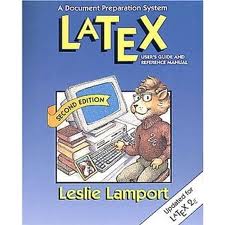 |
| The essential book on LaTeX |
The IEEEtrans directory (as linked above) includes a “bare bones example of a IEEE journal, called bare_jrnl.tex. We will now use the IEEEtran LaTeX class to compile this .tex file into a pdf file.
To find out the location that we need to place IEEEtran.cls in, use:
$ locate article.cls
For me, the first location returned is /usr/share/texlive/texmf-dist/tex/latex/base/article.cls
I now need to move the IEEEtran.cls that I download into the same directory as article.cls. So move the the IEEEtrans directory and execute:
$ sudo cp IEEEtran.cls
You can now tell Tex about this new LaTeX class using:
$ sudo texthash
Latex is already installed on my system but to allow us of the IEEEtran class, you may also need:
$ sudo apt-get install texlive-fonts-recommended
If you get an error of the form: