This article aims to give an overview of setting out a survey for submission to an IEEE Journal.
For this article, I will be using ubuntu 12.10, 32 Bit and Vim as my text editor.
IEEEtran is the offical LaTeX class for authors of IEEE transaction journals and coferences
My primary source of information for this article is the latest version of the IEEEtran package IEEEtrans director. Other helpful information is available here.
INSTALLATION & SETUP
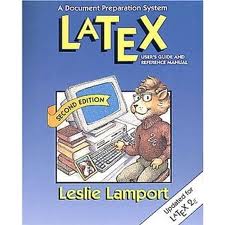 |
| The essential book on LaTeX |
The IEEEtrans directory (as linked above) includes a “bare bones example of a IEEE journal, called bare_jrnl.tex. We will now use the IEEEtran LaTeX class to compile this .tex file into a pdf file.
To find out the location that we need to place IEEEtran.cls in, use:
$ locate article.cls
For me, the first location returned is /usr/share/texlive/texmf-dist/tex/latex/base/article.cls
I now need to move the IEEEtran.cls that I download into the same directory as article.cls. So move the the IEEEtrans directory and execute:
$ sudo cp IEEEtran.cls
You can now tell Tex about this new LaTeX class using:
$ sudo texthash
Latex is already installed on my system but to allow us of the IEEEtran class, you may also need:
$ sudo apt-get install texlive-fonts-recommended
If you get an error of the form: